Note : If you are looking for Step By Step guide how to backup your PC : HERE
Computer user (not newb), try to ask yourself….How many times you need to reformat your hard disk and reinstall Windows XP or Vista from scratch this year alone. Or perhaps, last year and this year. If it is more than 3 times, then you really should consider complete hard disk backup / image as better alternative to completely restore your PC if something happen (what ever causes which force you to reformat and reinstall your windows).
I was a hard die fan of Norton Ghost (since 1999, using their almighty but absolute ghostpe.exe). However, as the technology of hard disk interface change, capability of CPU to crunch data for better compression algorithm already increased by 10 folds, I think i need to move on and update myself with latest backup (partition or complete system backup) software. There is a lot of software out there, but sorry, I am not computer freak or geek. So playing with hard disk cylinder or sector to do one stupid backup or restore is not my option.
After doing my homework, I found only 3 softwares suit my criteria which is :
- Easy enough (foolproof should i said)
- Powerfull enough (to high compress the data)
- Fast and reliable
1st Alternative :
Windows Vista pre-installed PC Backup and Restore application. I am not sure if it pre-installed with Home Version or Basic Version, as mine is Ultimate version.

Backup and Restore Center is basic utility which are superior than system restore but pale compare to other alternative. However, it deliver it promise pretty well. Backup the whole partition (can be more than one), and store the image either on removeable media (DVD for example) or your another partition. The compression also OK but could be better. Time required to completely backup my Windows Vista Ultimate (without SP1) fresh install ..aproximately 10 minutes. Size required, approximately 8.2 GB. Not to shabby consider the actual size used on my C drive was 14 GB.
To restore this backup (let say your PC unbootable), you can use Windows Vista installation DVD to start up your computer and choose ‘Repair’. It will ask you to use Windows Backup and Restore Center and as usual, just follow the wizard will do.
One drawback of this application is, it is too basic. Let say I have Windows Vista on C drive, and Windows XP on D drive. I already backup windows Vista and now I want to backup my D (windows XP) partition, Windows Backup application will not allow me to backup D drive alone without C. What a waste of space. And, since i have to backup both drive, when i want to restore D drive, it will restore C drive too. At the end, (after couple of month the backup files stored on my hdd), i dump that file forever…for good.
Second Alternative : Norton Ghost 12
This one obviously a better choice compare to basic windows backup application. You have a lot more features here. First of all, it has incremental backup, one shot backup and system monitoring. Screenshot as below.


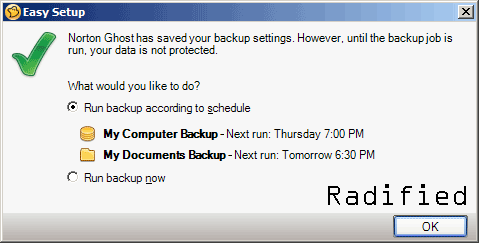

(I have to ‘borrow’ screenshot from Radified as I already no longer use Norton Ghost 12 as my primary system backup and restore.) Credit To Rad, Admin of Radified.
One of the reason, Norton Ghost 12 can’t win my heart is, it is too heavy for backup application. It constantly monitor my hard disk (even they claim performance throttling or what so ever), but I seriously don’t prefer a utility who treat me as dumb. I will backup when i want and no need to monitor it for me. Other part is, the backup size too big for my taste, even i choose highest compression backup. The incremental, pff, too many files (not single image). The interface also, not favorable for me. Since I download this application, it not come with bootable CD. And, to make one, you need the images…LoL…what is this. In short, I can’t make myself a bootable recovery CD. Nuff said. So, how do I recover my computer using Norton Ghost then?
The answer, combo application. I start my computer using Windows Vista DVD, run Windows Backup and Restore Center to restore my very basic Windows Vista image, then from Vista, I run Norton Ghost 12 application to restore my latest backup. Too many step…which finally, made me dump this software, and delete all the images..Save another 8 GB.
Third Alternative : The Best one for me.
Acronis TrueImage Home 11. I never a big fan of Acronis. I grow up with Norton and PowerQuest. So, I a bit skeptical with Acronis. After doing a lot of research, read their lengthy manual in pdf, approximately 120 MB of the Installer, finally I decide to give it a try.
Surprisingly, I feel very comfortable with this software. The interface remind me to PowerQuest Partition Magic at its prime. Simple and easy to be used. Totally fool proof. It can do what ever Norton can do, yet no performance impact. And it could do more. However, I fall in love with this utility is the ability to create recovery boot CD easy as ABC and its compression algorithm is really impressive.



My fresh install windows vista ultimate (as i explain above) was backup using TrueImage using Highest Compression level. Require approximately 14 minutes. And..jeng jeng…the backup image less than 4 GB. Woot, enough for a DVD.

The recovery boot CD also very easy to be used. As easy as their main application under windows environment. Complete with mouse and 16bit color which is really nice. What ever you see on windows enviroment, you see it from the recovery boot CD. Space require for boot CD approx 54 MB. I will upload it later. Current upstream speed, too slow T_T
So now, I could backup and restore my partition (doesnt matter I have Vista, XP or Ubuntu at the same time) without any probs. If my XP was knock out, I simply fire up the software (either from Vista or directly boot from CD), and restore it within minutes…well for XP, i dont have enough time to make a cup of coffee.
So, do you need to reinstall your Windows again and again after this? You could say bye bye to your windows CD Key, unless you change major hardware which will render your backup useless. Until then, this kind of tricks, save me countless of hours.
Recommended : Acronis TrueImage Home 11 (at least get the bootable recovery CD)
Download Acronis TrueImage 11 Boot CD Image (in ISO here) : DOWNLOAD
re: norton ghost. you must have not read the documentation. the ghost installation cd is also the cd you BOOT from to start your norton recovery when your system won’t boot. you don’t need any vista cd’s using norton/symantec ghost.
TIM, you are correct. I do realize that things but for those who download norton ghost from the website, we got no chance to use that features until we fully paid for the product.
Thanks for your feedback.
HI THERE HOW ARE YOU WELL I M HERE TO INFORM TO U THAT I M FINDING DIFFICULTY TO RESTORE MY SYSTEM FROM RESTORE DVD IT TAKE TOO LONG TIME TO RESTORE LIKE 2HOURS I WANT TO MAKE A NORTON GHOST IMAGE PLEASE CAN U HELP ME ON THIS ISSUE IF U CAN TELL ME THET PROCESS OF GHOST CREATION THE PLEASE REPLY ME AS SOON AS POSSIBLE MANY THANX
Adil Nawaz :
If you want to make norton ghost image, you have to install norton ghost first. Current version is 14. You CAN’T create ghost image from their boot CD even if you have one. Step on how to create ghost image as in my post above. Then, if you want to restore it, put your Ghost Recovery CD, boot from it and follow the step. Pretty straight forward.
Hi there,
With Acronis recovery, is it possible to save the backup image to an external hard drive and use the bootup cd to restore from the external hard drive?
@Jononz
Yup… you can.